Save money using Azure Hybrid Benefit for your VMs
What is the Hybrid (Use) Benefit?
Azure Hybrid Benefit (a.k.a. Azure Hybrid Use Benefit or HUB) is a offer by Microsoft for (re)using already existing On-premises licenses for Windows Server or SQL Server on Azure if they are under Software Assurance.
There are a few rules in place as to when and if you’re eligible for this.
A short exerpt from the Azure Hybrid Use FAQ regarding Windows Server:
Each 2-processor license or each set of 16-core licenses, Datacenter or Standard Editions, are entitled to two instances of up to 8 cores, or one instance of up to 16 cores. Datacenter Edition licenses allow for simultaneous usage both on-premises and in Azure. Standard Edition licenses must be used either on-premises or in Azure, although customers get 180 days of concurrent use rights while they are migrating their servers.
In the end, you only pay the Linux price of a virtual machine (only Compute costs), without the added minute price for the Windows Server license.
How can I use Hybrid Benefit for my VM?
You can activate this benefit while deploying your VM from the Portal.
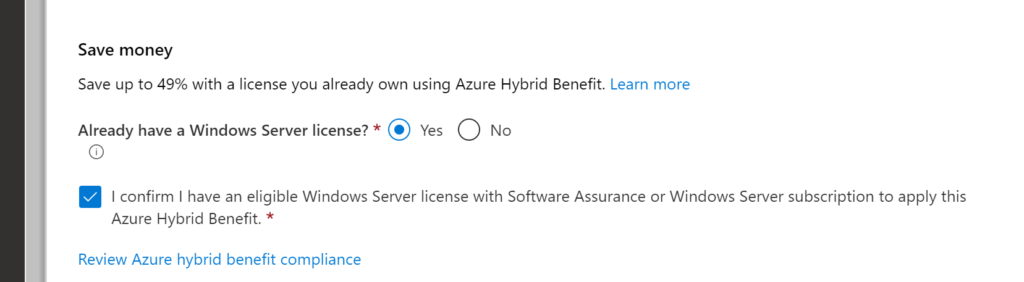
If you’re deploying your VM via PowerShell or Azure CLI you have to provide the “LicenseType” parameter.
Here is an example creating a new Windows Server 2016 VM with activated Hybrid Benefit.
New-AzVM `
-ResourceGroupName "rg-workload1" `
-Name "vm-srvwithhub" `
-Location "West Europe" `
-ImageName "Win2016Datacenter" `
-LicenseType "Windows_Server"How can I see how many VMs are using Hybrid Benefit?
It’s really just a parameter on the VM. So you can easily query all VMs within your subscription and look at the “LicenseType” parameter.
Get-AzVM ` |
Where-Object { $_.LicenseType -like "Windows_Server" } | `
Select-Object ResourceGroupName, Name, LicenseType -ExpandProperty "HardwareProfile"Be sure to also view and export the hardware size to determine exactly how many Windows Server licenses you are using.
For how many VMs may I activate the Hybrid Benefit?
Use this calculator to get your maximum server count with activated HUB: https://azure.microsoft.com/en-us/pricing/hybrid-benefit/
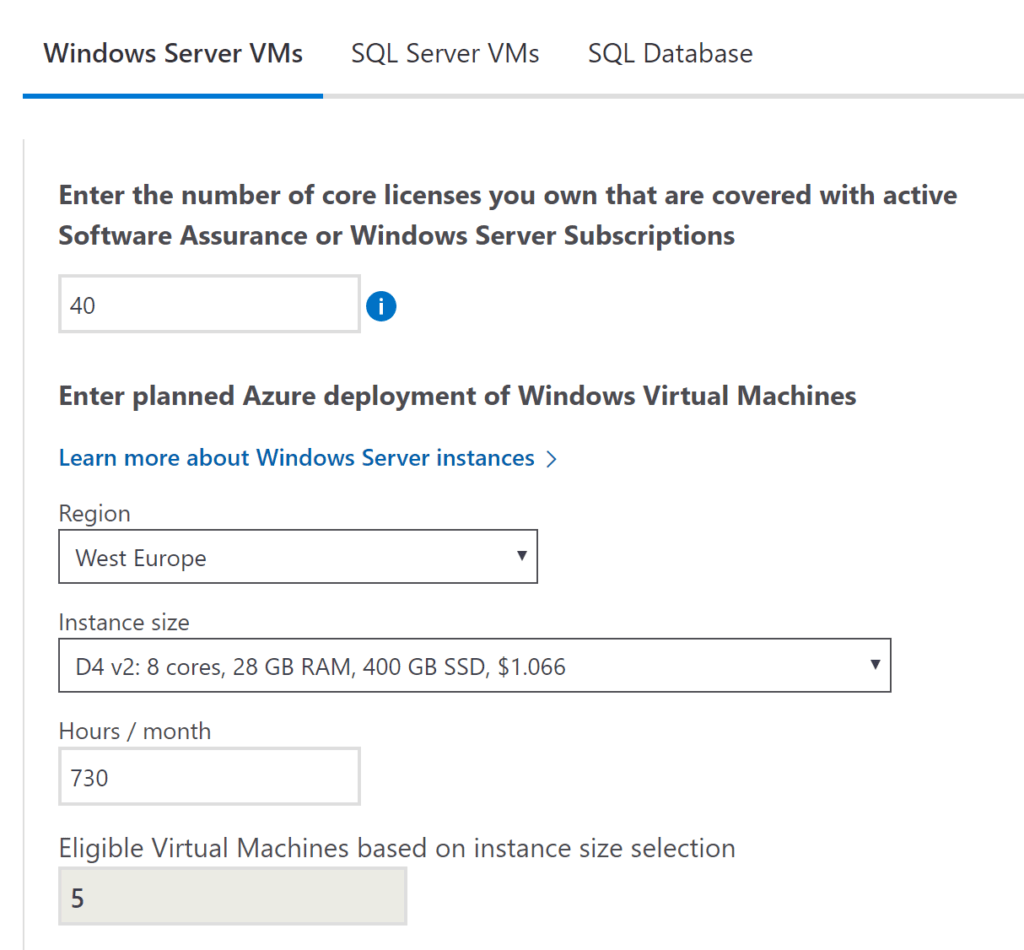
I hope this helps you to save further (also unnecessary) costs in Azure.